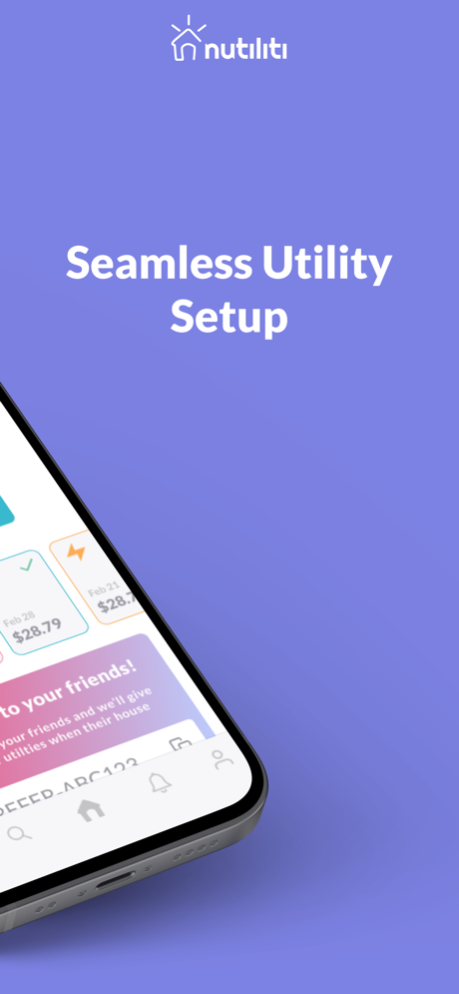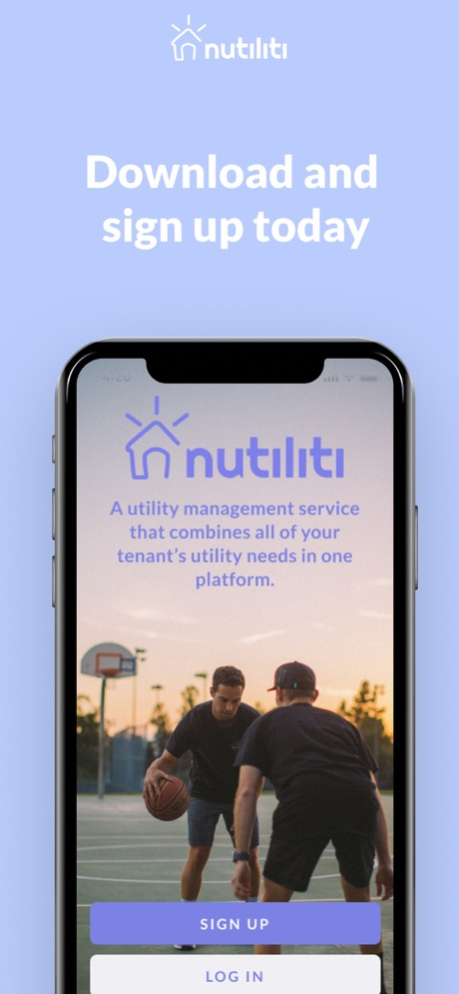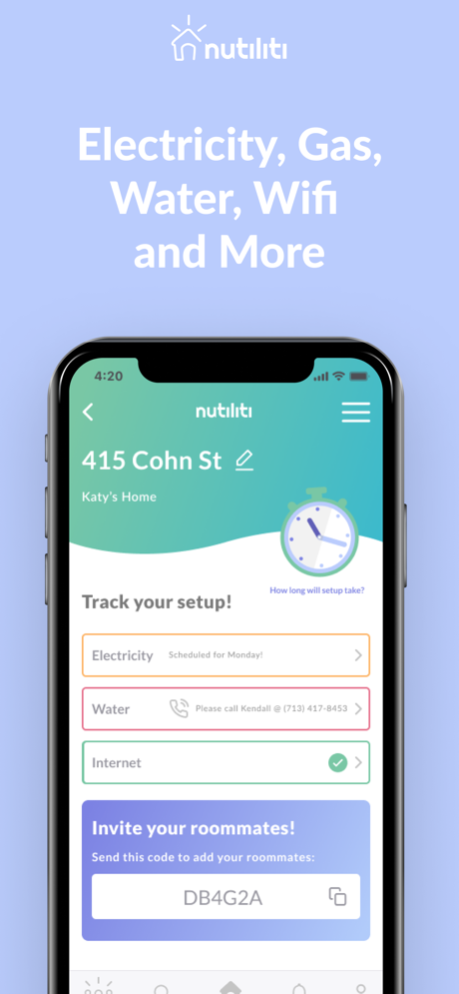Nutiliti: Utilities Made Easy 1.41.5
Free Version
Publisher Description
Nutiliti: a better way to manage your utilities.
We’re the only app dedicated to utility management for the consumer, with customers across 26 states in the U.S. Nutiliti allows you to set up, split, and monitor your utilities on our easy, user-friendly app and web platform.
Here’s a little taste of what our app does today:
Connection
We make sure everything is turned on when you get to your new place
Payment
We send each roommate one monthly bill so you can pay with a click
Bill Retrieval
We track down every bill so you never have to log in to another portal again
Billing Review
We make sure every bill is correct
Move Out
We'll make disconnecting seamless.
Consumption Monitoring
We let you know if you're using too much electricity
Provider Selection
We choose the companies that are right for you.
FROM NUTILITI INC.
To learn how Nutiliti works to protect your privacy, please visit https://www.nutiliti.com/privacy-policy
By installing or using Nutiliti, you agree to our Terms: https://www.nutiliti.com/terms-of-service
Energy Broker License: Texas PUCT Broker #BR200191
Apr 17, 2024
Version 1.41.5
- Fixed bills pdf view
- Fix manual pay options view
About Nutiliti: Utilities Made Easy
Nutiliti: Utilities Made Easy is a free app for iOS published in the Accounting & Finance list of apps, part of Business.
The company that develops Nutiliti: Utilities Made Easy is Nutiliti. The latest version released by its developer is 1.41.5.
To install Nutiliti: Utilities Made Easy on your iOS device, just click the green Continue To App button above to start the installation process. The app is listed on our website since 2024-04-17 and was downloaded 5 times. We have already checked if the download link is safe, however for your own protection we recommend that you scan the downloaded app with your antivirus. Your antivirus may detect the Nutiliti: Utilities Made Easy as malware if the download link is broken.
How to install Nutiliti: Utilities Made Easy on your iOS device:
- Click on the Continue To App button on our website. This will redirect you to the App Store.
- Once the Nutiliti: Utilities Made Easy is shown in the iTunes listing of your iOS device, you can start its download and installation. Tap on the GET button to the right of the app to start downloading it.
- If you are not logged-in the iOS appstore app, you'll be prompted for your your Apple ID and/or password.
- After Nutiliti: Utilities Made Easy is downloaded, you'll see an INSTALL button to the right. Tap on it to start the actual installation of the iOS app.
- Once installation is finished you can tap on the OPEN button to start it. Its icon will also be added to your device home screen.